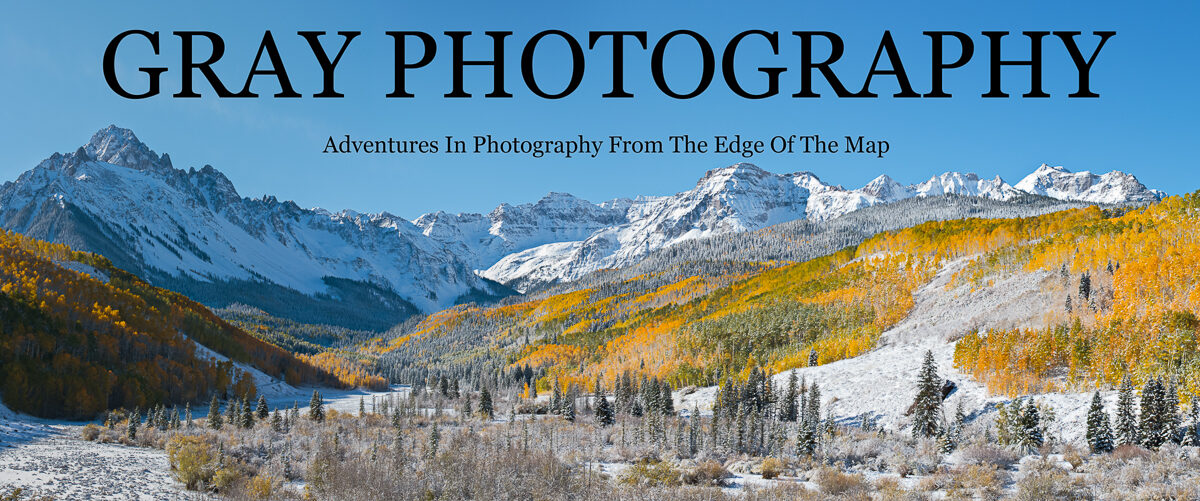Roanoke Island Lighthouse
Learning how to use your camera and understanding your photographic equipment is a good plan. But some beginning photographers seem to stop there. They buy expensive photography equipment and then fail to address what is as equally important. Post Processing their images.
In the “Film” days (here we go again with that), many photographers learned how to develop their own film and even learned darkroom techniques. The finest photographers from “the day” were also experts in the dark room.
Today, your computer is your dark room. Learn to post process your images or stay below average. It’s that simple.
Over the years, I’ve judged dozens of photography competitions and analyzed thousands and thousands of photographs, both my own and others. Here are the most common mistakes I see beginners make, in no particular order. Oh, I’ve made these mistakes too, but I’ve learned from my mistakes. Learn from yours and others.
- Insufficient or no photo editing software: I often ask my workshop clients which photo editing software they use, and I’m surprised to find that many of them are using the software that came with their camera or using simple/basic software. For some people, using computers for photo editing is just too much of a distraction. If you haven’t at least purchased basic photo editing software, you aren’t really serious about digital photography.
- Shooting jpg file format: This seems to be a common solution to #1 above. Again, if you are shooting jpg files because you want to and don’t have to, you aren’t serious about photography.
- HDR: “High Dynamic Range” A solution looking for a problem. I’ve seen very few images that couldn’t be properly exposed if the photographer had taken the time to learn fundamental photography techniques. HDR is a popular subject for camera club amateurs and people who have a fixation on dinking around with their images on a computer until they look like crap. HDR is not a cure for bad photography, but it could be a cause.
- Failure to straighten images: If you can’t level your camera when you take the photograph, at least try to straighten it out when you edit it. Even the most basic free photo editing software will allow you to straighten your image. In most cases, horizons should be level, even if one of your legs is longer than the other. Pay attention.
- Blown out skies: See those clouds? See the bright spots in those clouds? Try not to over-expose that part of the image. When you edit your image, make sure you are correcting those blown out skies. Pure white in the digital world has a digital value of 255. Blown out areas in your image just look bad. Expose and/or adjust the highlights so that you aren’t hitting 255. If you can’t figure this out, try learning something less complicated, such as watching television or making peanut butter crackers. Seriously.
- Sloppy cropping: Most images can benefit from a little cropping. If for no other reason, just to make a suitable print. 8 x 10’s, 5 x 7’s, 4 x 6’s, all different aspect ratios that require a different crop. Cropping can also enhance the composition. Cropping can also ruin a composition. The bottom line, learning how, when, when not to and where to crop an image is vital to good post processing technique. Learn it.
- Not fixing sensor spots: The 1st generation of DSLR’s didn’t have sensor cleaners built in to the camera, so the photographer learned quite soon that the sensors can collect debris and that it shows up in their images. Most serious photo editing software will provide you with an editing tool designed specifically for fixing those little dark spots. The newer cameras have sensor cleaning built in and in some cases, the ability to identify areas on the sensor where spots are and to automatically fix them. Don’t rely on the camera to fix sensor spots. Even the best cameras with built in sensor cleaning will still get dirty sensors and that dirt will show up in your images. Most notable in the blue skies at stopped down apertures. Scan your images thoroughly in post processing and fix those little dark spots before you make a print. Leaving sensor spots in your image looks so sloppy.
- Failure to correct color temperatures: Most cameras are fairly good at identifying the color temperature of the scene, but not always. Sometimes, the natural color temperature doesn’t look good anyway. Tungsten lights, florescent lights, mixed lights in a scene can all throw off the camera’s calculations. If you are shooting RAW format images (and I know you are, right?) you can fix the color temperature of the scene. If you really like that orange hue to your night scenes, by all means, ignore it. Orange is a very popular color, in Denver, during the NFL football season, some years.
- Failure to remove distracting elements: When you edit your images, don’t be afraid to remove distracting elements from the image. Things like sticks and twigs poking into the scene from the edges of the frame. A big stick that runs across the center of your subject. Most photo editing software gives you tools for cloning or fixing these things. What I try to teach my students is to ask a simple question. “If you were painting that scene, would you paint that object into the scene like that?” Usually, the answer is “No”. Fix it. It’s not going to cost you a Pulitzer Prize, and there are no extra photography brownie points awarded for “natural” scenes that haven’t been edited.
- Too many corrections: Their image doesn’t look natural: Less is more. A lot of photographers like to tweak with every possible adjustment. More contrast, more saturation, more sharpening, more, more, more…. Before you adjust a single thing with your photo editor, look at your image and identify exactly what needs adjusting first. Once you’ve identified what you need to fix, fix it and leave it. A little extra bump to saturation is okay, so long as it isn’t perceived as over-adjusting. There’s a fine line between an image looking really vibrant and looking over processed. Don’t be afraid to ask for opinions and don’t be afraid to hear the answer. When in doubt, less is more.